How Can Mobile Device Management Help Your Business?
Aug 1, 2018, 3:57 PM | Updated: Jan 23, 2020, 12:44 pm
Photo: Rawpixel via Unsplash
This article about Mobile Device Management is sponsored by Les Olson Company, Your Office Technology Partner. Get the expert technical support your business needs with Managed I.T. Services from Les Olson Company.
If you own a business, you know how important the ability to work from a mobile device can be for enabling productivity. But protecting your sensitive business information is challenging with employees using their personal devices to access business apps, emails, and client information. How is your data being protected when it leaves the confines of your office?
I.T. Security
On this episode of IT Security, KSL’s Casey Scott talks with Les Olson I.T. Company’s Jon Huston about implementing Mobile Device Management and how this solution keeps your business data secure.
The Rise of BYOD
BYOD stands for “Bring Your Own Device,” a practice that has become the norm in today’s workforce where constant connectivity is an expectation. There are so many benefits to allowing employees to access business data and applications on their mobile devices, from wherever they are. This lets employees get their jobs done effectively and keep up on what’s going on at the office, even when they can’t be there. While giving employees the tools they need to work remotely is a great way to boost productivity, it can create issues for businesses that don’t have a means of securing the data on those devices.
A device could be lost by an employee and intercepted by a stranger with bad intentions. What if an employee quits or is let go and still has access to sensitive or proprietary data? It’s not hard to see the importance of managing these risks. The solution is Mobile Device Management.
What is Mobile Device Management?

Photo: Storyblocks
Mobile Device Management gives you the ability to manage all sorts of devices used for work like phones, tablets, laptops or anything else that might leave your physical office. Mobile Device Management is a software solution that allows your business to manage all the mobile devices used by your employees, whether they are personal devices, or provided by your business. This increases efficiency and productivity because you are able to offer the company’s data to the employee, while still being able to maintain security. In the event that there’s a suspected breach, or an employee is no longer with your company, you can simply disable any applications that contain sensitive information, and retrieve any business data that may be stored on the device.
You’re Not Going to Invade Your Employees’ Privacy

Photo: Storyblocks
To some, a Mobile Device Management Solution may sound like an invasion of privacy, particularly when it comes to managing the personal devices used by employees. In reality Mobile Device Management is a great protection for both your employees and your business because it allows you to remove only the data and applications pertaining to your business, while leaving all of their personal data alone. There can be increased controls placed on devices provided to the employee by your business so you can make sure employees are only using their devices for professional purposes.
Where Can I Learn More?
If you are interested in learning more about how your company can set up Mobile Device Management, visit Les Olson Company for more information and a consultation.