Make Your Old Photos Available and Searchable: 5 Tips for Organizing and Digitizing Your Photos
Apr 3, 2019, 4:36 PM | Updated: Mar 30, 2021, 9:51 am
 This article about organizing and digitizing your photos is sponsored by PC Laptops. Visit PC Laptops today for free virus and malware scan because PC Laptops really loves you.
This article about organizing and digitizing your photos is sponsored by PC Laptops. Visit PC Laptops today for free virus and malware scan because PC Laptops really loves you.
If you are like a lot of people, you still probably have a lot of old photos lying around in a closet or in a filing cabinet. Maybe the photos are even taking up a lot of space. Well, there’s good news. There are simple ways to take your photos and actually digitize them so they will always be available to you, and always be searchable. Here
1. Organize Your Photos

Photo: Jon Tyson, Unsplash
Start by sorting your photos into the groups that work best for you. Organize them by the person, by the date, or by the vacation you took just to name a few. Choose the method that works best for you. But organizing now means less of a headache when you digitize all your photos in order. Plus, you can always re-arrange them digitally later.
2. Decide Where to Store Your Photos
Instead of storing these on your computer, you may consider buying a separate hard drive since high-resolution files can take up a lot of space. There are plenty of inexpensive hard drives that are available at many local retailers. You could also back your photos up in the cloud.
3. Use The Right Equipment
If you have ever tried to scan a bunch of photos in before you may think it will take forever and be one by one. Now the technology has evolved so much that auto feed scanners can make the process a breeze. All you need to do is stack and insert your photos, then just press a button.
4. Digitizing Your Photos
View this post on Instagram
As daunting as it is I love doing scans ❤️ #gettingmyscanon #myfirstorder #scanningphotos
Once you get your photos scanned, check to make sure you have organized them, and moved them to your storage media. Now may be a good time to back those photos up. Backup services are available on all of the major operating systems available today whether you’re a Mac user or Windows user
5. Share Your Photos
One of the coolest things about having your photos digitized is that now you can share them with friends and family!
Still Have Questions?
If you still have questions, the guys at PC Laptops have your back and can answer any questions you may have. Make sure you get a full free virus and malware scan from PC Laptops so those photos won’t ever disappear.