How You Can Easily and Affordably Improve Your Zoom Video Quality | 4 Tips for Making Your Zoom Audio And Video Better
Apr 1, 2021, 11:52 AM

Photo: Adobe Stock
 This article about upping your zoom video quality is sponsored by PC Laptops. Visit PC Laptops today for free virus and malware scans because PC Laptops really loves you.
This article about upping your zoom video quality is sponsored by PC Laptops. Visit PC Laptops today for free virus and malware scans because PC Laptops really loves you.
A lot of people have been using Zoom on a daily basis for over a year now. And maybe on your calls, you’ve been feeling like the quality isn’t as good as it could be. Well, you’re in luck. Here a few tips to improve your Zoom video quality in just a few easy steps!
Pick a Good Quality Camera
A camera is definitely going to help you make your video quality better. And let’s face it, most built-in cameras on computers and laptops aren’t great. So what kind of camera do you need to get a high-quality video? A great starting point can be a great HD webcam. The Asus ROG Eye webcam and the Logitech C922 Pro HD are the two most popular models on the market right now. And they simply attach to your computer with a USB cable. A USB webcam like this is great if you don’t want to add additional audio to your Zoom setup too. That’s because both of these options include microphones built right in. They aren’t the best microphones on the market, but they will give you better audio than the built-in microphone on your computer. If your computer even has one.

Photo: Adobe Stock
Another option is a slightly pricier and more technical option but will give incredible results. And that’s using either a DSLR, or a GoPro wired to an Elgato Cam Link with the built-in HDMI on your camera. Both of these options are plug and play, but you will need to make sure your camera is supported, and make sure you have a USB 3.0 port to plug your camera into.
Set Up Some Simple Lighting

Photo: Adobe Stock
Lighting is going to make or break your new Zoom quality setup. One of the many options that Lume Cube offers are incredible. The Lume Cube Panel Mini for example is only the size of a credit card and also has variable color temperatures as well as brightness. Lume Cube even sells a broadcast lighting kit that even includes a telescoping stand. While Elgado also offers their Key Light which is a larger panel light. It’s perfect for illuminating your face so you can be seen on Zoom calls, and the Key Light also includes a stand as well.
Maximize Your Audio Quality

Photo: Adobe Stock
You can’t have high-quality video and skimp on the audio. The best way to start with an introductory step up in your audio quality is with a USB microphone. Something like either Blue Snowball or a Blue Yeti are probably the most popular options. The Yeti does also have a headphone jack so it will also give you the ability to be able to hear yourself if that is important to you. And to take a step further Shure MV7 mic will give you a great broadcast-quality microphone at a pretty reasonable price. Any of these devices should plug right, and connect. But double-check your Zoom, Teams, or Skype (some people are still using Skype, right?) settings and make sure you have selected the correct devices. This goes for your camera choice too.
A Good Internet Connection

Photo: Adobe Stock
Of course, your quality is only as good as your internet connection. If you’ve been told you are cutting out frequently or freezing on screen, you may want to look at what other options are available through your Internet Service Provider or look at finding a new service provider.
Related articles:
- Do You Need a Warranty for Your Computer? How An Extend Computer Warranty Might (or Might Not) Save You Headaches Down the Road
- The Best Home Office Safety: Ways You Can Keep Your Computer Safe While You’re Working Remotely
- Cyber Security Work From Home: Tips to Help Your Digital Security While Your Work From Home