3 Easy Ways To Protect Your PC
Mar 12, 2018, 4:44 PM | Updated: Dec 13, 2019, 1:40 pm
This article is sponsored by PC Laptops. Protect your PC. If you think your PC might be infected by malware, a virus, or identity theft, come visit PC Laptops today for free virus and malware scan because PC Laptops really loves you.
These days it’s so easy to fall victim to the digital threats that are all around you. Whether it’s opening an unknown email and getting scammed out of a bunch of money, or having weak passwords and losing your identity. Here are 3 ways protect your PC from viruses, malware, and identify theft.
1. Don’t Open Unfamiliar Emails

Photo: Storyblocks
It might be tempting to open up that email from the Sultan of Bahrain. But trust us, you’re not related to him and he doesn’t have a huge sum of money for you. If it sounds too good to be true it probably is. Don’t open emails unless you know the sender.
You’ve probably heard this before. But don’t take this lightly. You know the people who you get emails from, you know the mailing lists you’ve signed up for, and you know the questionable emails when you see them. Phishing is a lucrative crime these days. A virus or malware are just waiting to be opened as an attachment. And someone scamming you into giving personal information who will use it for malice can be easy if you let them.
So here’s the deal, if you don’t recognize an email, don’t reply with your bank account number or social security number. Don’t reply at all even. Don’t don’t even open it. Just delete it.
2. Use Strong Passwords

Photo: Storyblocks
12345 is a terrible password. It’s even a terrible combination for your luggage. And if you are rocking P@$$w0rd still, you really need to consider updating your password. Try considering a phrase you know that might be meaningful to you, but others might not guess. Take “We Really Love You!” Then modify it: W3R3@llyLUVU! and now you’re getting somewhere.
Now, the hard part: come up with different passwords for different sites. One password isn’t enough for all of the sites you visit. If you have any kind of personal data in the accounts you create online, each one of those should have a different STRONG email. Protect what is yours with good passwords.
3. Get a Full Virus and Malware Scan on Your Computer – For Free

Photo: Storyblocks
If you think that your computer has been infected, the best way to check is to do a full virus and malware scan on it. But you shouldn’t just run a test on your computer at home. You could run the risk of downloading a program that wasn’t actually designed to diagnose or remove software from your computer.
A surprising amount of programs out there that are preying on people who are only trying to fix their computer. Don’t fall victim to them. Get a free virus and malware scan by the professionals at PC Laptops. They have years of experience and know the latest and worst viruses. Let them help you get your computer back in working shape safely and protect your PC for the future. And FREE! The people at PC Laptops just want you to get back to all the amazing stuff you can do on your computer.
The Digital World Doesn’t Have to be a Scary Place

Photo: Storyblocks
If you know how to keep your computer safe, the internet and the digital world can be a really cool world. Protect your pc in the easiest and safest way possible. You can rest easy knowing the guys at PC Laptops have your back because they really love you!