Cyber Security Work From Home: 3 Quick Tips to Help Your Digital Security While Your Work From Home
Jul 28, 2020, 5:08 PM

Photo: Adobe Stock
 This article about cyber security work from home is sponsored by PC Laptops. Visit PC Laptops today for free virus and malware scan because PC Laptops really loves you.
This article about cyber security work from home is sponsored by PC Laptops. Visit PC Laptops today for free virus and malware scan because PC Laptops really loves you.
If you’ve started to work from home during the pandemic, you might be more at risk than you think. Most big companies have more protective measures in place than you do at home. So what can you do to protect yourself and your computers at home? Here are three tips to help your work from home security on your computer!
Make Sure You Have a Good Anti-Virus Program
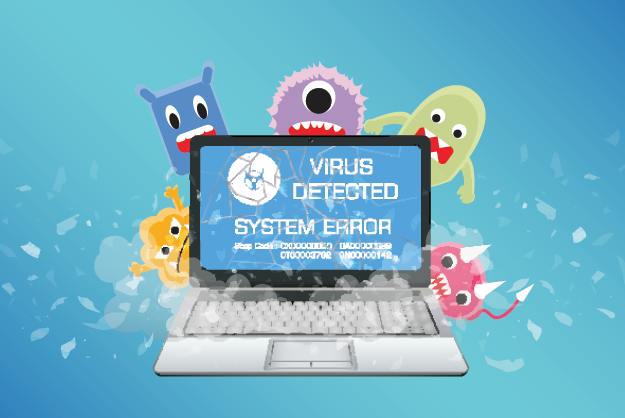
Photo: Adobe Stock
You’ll want to install good antivirus software on the computer you are using to work from home. But before you do, make sure your computer is already clean. That means you need to do a scan on your computer to see if there is already any malicious software on your computer. Don’t feel comfortable doing that yourself? No worries. PC Laptops offer a FREE scan for viruses and malware on your computer.
Try a VPN for Cyber Security Work From Home

Photo: Adobe Stock
VPN’s or Virtual Private Networks can be added on to many of the major anti-virus software on the market today. VPN’s allow you to work online but have your IP address hidden. It also creates an extra level of security to deter hackers.
Watch Out for Phishing

Photo: Adobe Stock
Phishing is an attempt to either gain and exploit your sensitive information or get you to click on a file or link containing malware or ransomware. Right now with everyone working from home, hackers are trying harder to get your info. Don’t open emails from suspicious sources, don’t click any link in an unknown email, and definitely don’t try to sign into a site from an unfamiliar email. Be extra careful with every email you receive!
Related Articles: