Relieve Stress by Backing Up Your Computer
Sep 28, 2022, 11:39 AM | Updated: Dec 14, 2022, 11:34 am

Photo: Adobe Stock
This article about backing up computers is sponsored by PC Laptops. Visit PC Laptops today for free virus and malware scan because PC Laptops really loves you.
Introduction
If you have ever experienced damage to your computer, laptop, or phone, you know just how important backing up computers is for a stress-free life. Losing your data can lead to all kinds of grief. If your computer is compromised, that could damage or erase your photos, music collection, work documents, or school materials. That can feel incredibly stressful!
Keep your files safe by backing them up regularly. Backups ensure that if something happens, you will still be able to access your files and continue with your life worry-free.
3 different ways to back up your files

Photo: Adobe Stock
1 – Manually
An external hard drive is one method of storing your files outside your computer. Using a USB connector, these connect to your desktop or laptop, and you drag and drop your files to back them up.
If this is the method you choose for backing up your computer, make sure you store the hard drive safely. Keep it locked or protected so that other people do not take it. You should keep your hard drives in a place that does not get extremely hot or cold. Make sure you stow it in a place you can remember, too! There’s nothing worse than scouring an old storage unit to try and find it.
2 – Automatically through the cloud
Cloud-based services like Dropbox, Google Drive, or iCloud make protecting copies of your files incredibly convenient. These synch your files to an online server. Cloud services are handy because then you can access your files anywhere.
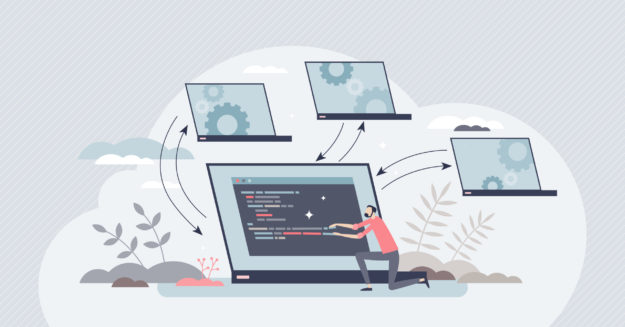
Photo: Adobe Stock
3 – With the help of an IT tech
Sometimes it helps to leave it to the pros. IT technicians are experienced in backing up data and can help answer any questions you might have. They will be able to tell you exactly how much storage space you need, which programs are best suited for you, and methods of organizing files, so they are easy to find later. They can also help you encrypt your files to give you control over access and data management.
Conclusion
You never know when disaster might strike, so don’t wait to back up your files today. Make your life less stressful by preparing for disaster in case it may strike. The folks at PC Laptops can help transfer your data online and are happy to help you when you’re ready.
Related articles:
- 5 Nasty Types of Computer Malware and Examples | Everything You Need to Know to Keep Your Computer and Family Safe
- Cyber Security Work From Home: 3 Quick Tips to Help Your Digital Security While Your Work From Home
This is a sponsored article brought to you by KSL TV in conjunction with the advertiser. The advertiser paid a fee to promote this article and may have influenced or authored the content. The views expressed in this article are those of the advertiser and do not necessarily reflect those of KSL TV, its parent company, or its staff.







